Here we present you a detailed guide on how to create a mobile application from A to Z. In this article, we will explain the different steps to follow to design and develop a mobile application, from initial concept to launch on the various stores. You will discover best practices for user interface design, programming, testing, and publishing your app. Whether you are an experienced developer or looking to start app development for the first time, this comprehensive guide will provide you with the knowledge you need to successfully create your mobile app.
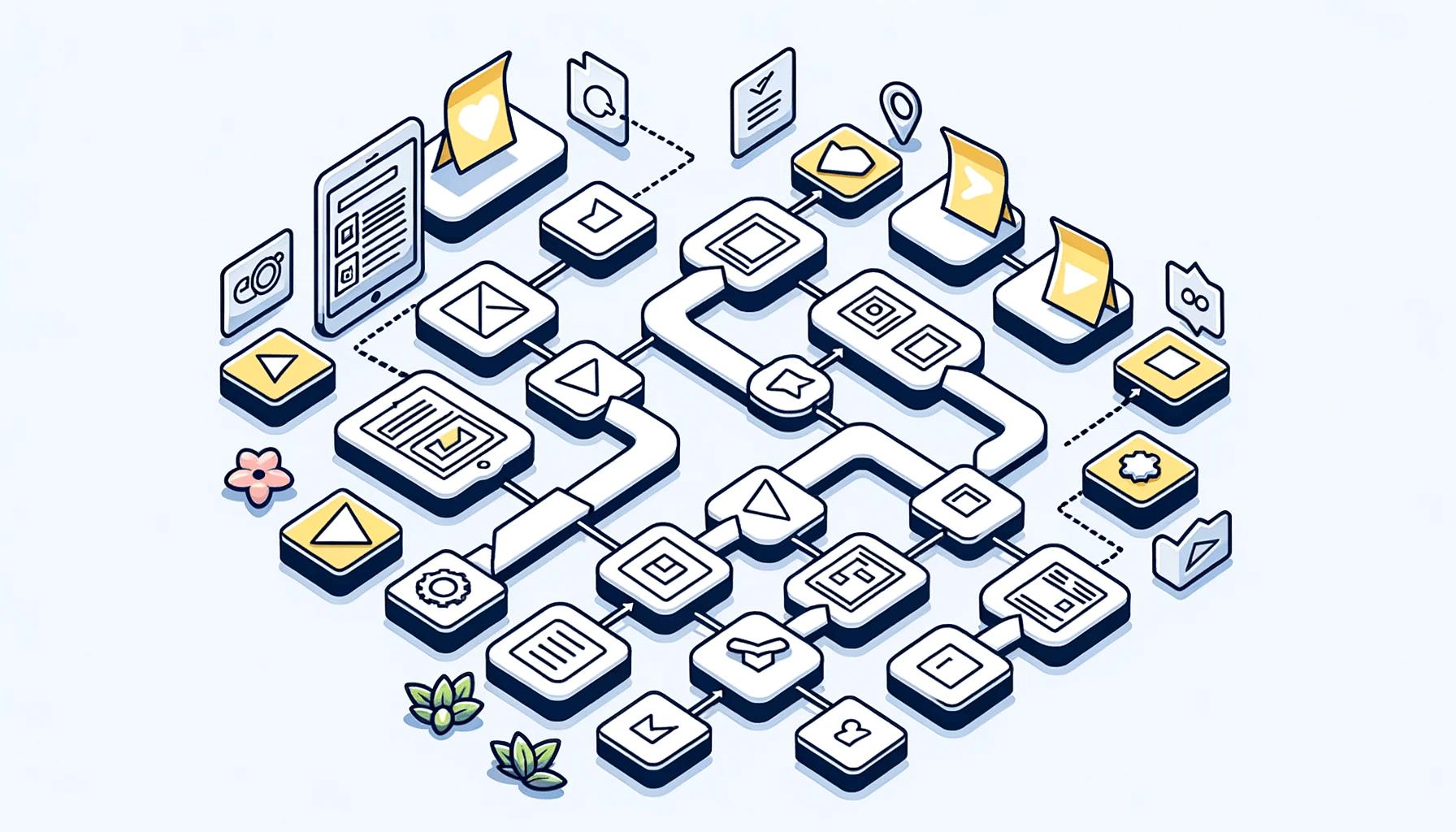
Choose your platform
iOS
When we set out to create a mobile app, one of the first decisions we have to make is choosing the platform on which we will develop it. Among the most popular options is iOS, which is the operating system for Apple devices such as the iPhone and iPad.
Opting for iOS has several advantages. First, the market for Apple devices is quite large, offering a significant user potential. Furthermore, iOS users are often considered more willing to pay for apps, which can be beneficial for our app's business objectives.
However, there are some drawbacks to consider. First, the process of submitting apps to Apple's App Store can be rigorous and time-consuming. Additionally, developing an iOS app often requires specific skills in Objective-C or Swift programming.
Android
Another commonly chosen option for mobile app development is Android, which is the operating system used by most non-Apple smartphones and tablets.
Opting for Android also has its advantages. First, the Android market is particularly large, meaning there are potentially a large number of users who might be interested in our app. Furthermore, the app submission process on the Google Play Store is often considered more flexible and less restrictive than that of the App Store.
However, it's important to note that due to the variety of Android devices available on the market, it can be more difficult to develop an app that works perfectly on all devices. Additionally, Android users are often less willing to pay for apps.
Windows
A third option to consider is developing our application for the Windows platform, which is used primarily on devices such as computers and tablets from the Microsoft Surface range.
Although the Windows device market is generally smaller than iOS or Android, it does have some advantages. For example, developing a Windows app can be easier because it uses the .NET framework, which is familiar to many developers. Additionally, Windows users are often considered business users, which can be an advantage if our app is targeting that specific group.
Ultimately, the choice of platform will depend on several factors, such as the target audience, business goals, and the technical skills of our development team.
Define the application's objectives
Main Features
Before we begin the app development process, it's essential to clearly define the core features we want to include. These features will be the heart of our app and will determine its usefulness and value to users.
To identify key features, it's important to consider your app's target audience and the specific needs it aims to address. For example, if you're developing a fitness app, some key features might include step tracking, calorie burn tracking, and access to personalized workout programs.
Target audience
Defining your target audience is a crucial step in ensuring your application meets the specific needs of your intended users. By understanding who your potential users are and what they're looking for, you'll be able to design a user interface and deliver features that meet their expectations.
To define our target audience, we need to consider factors such as age, gender, geographic location, interests, and consumption habits. For example, if we're developing an educational app for children, we need to consider differences in age and skill level depending on our target audience.
Business objectives
It's also important to clearly define the business goals of your app. Whether it's generating revenue through paid downloads, in-app purchases, or advertising, or promoting a brand or service, your business goals will have a direct impact on your app's development and monetization.
It's recommended to set realistic and measurable business goals. For example, if our goal is to generate revenue from in-app purchases, we can set a monthly revenue target. This will allow us to track our progress and adjust our strategy accordingly.
Conduct market research
Analyze the competition
Before we start developing our application, it is essential to conduct a thorough market research to understand what similar applications already exist on the market and how they are positioned.
By analyzing the competition, we can identify the strengths and weaknesses of existing applications, as well as the opportunities that arise in the market. This analysis will allow us to make informed decisions regarding design, functionality, and sales strategy.
Identify user needs
Besides competitor analysis, it is important to conduct research with our target audience to identify their needs and expectations regarding our app.
This can be done through surveys, interviews, or field observations. By understanding the specific needs and preferences of our target audience, we will be able to design an app that will meet their expectations and encourage them to use it regularly.
Create a specification
Define the features
Once we have a clear understanding of our app's goals, target audience, and competition, it's time to create a detailed specification that defines our app's features.
The specifications should include a precise description of each feature, along with the corresponding use cases and technical requirements. It is important to be as precise and detailed as possible to avoid any confusion or ambiguity during the development phase.
Establish the budget
Setting a budget is an essential part of planning our mobile app project. It's important to determine how much we're willing to invest in developing and marketing our app, while also considering the costs associated with ongoing maintenance.
The budget should take into account development costs, such as hiring developers or outsourcing development, as well as the costs of promoting and maintaining our application.
Set deadlines
Setting clear and realistic deadlines is also crucial to the success of our mobile app project. Deadlines determine the planning of the various phases of the project, from design to development and testing, to publication.
It is important to consider time constraints related to available resources and other ongoing projects. It is also recommended to allow some flexibility for possible delays or unforeseen issues that may arise during application development.
Designing the user interface
Create the wireframes
Before diving into the visual design of our application, it is advisable to start by creating wireframes, which are black and white diagrams that represent the structure and arrangement of the elements of our user interface.
Wireframes allow us to plan the layout of different features and navigate through the application. They also help us visualize how users will interact with our application and identify any potential gaps or challenges in the user experience.
Define the design
Once we are happy with the wireframes, it is time to move on to defining the visual design of our application.
It's important to create an attractive and cohesive design that reflects our brand identity and resonates with our target audience. It's recommended to consider the latest mobile design trends while remaining true to our vision and goals.
Create the models
Once we have defined the visual design of our application, we can move on to creating mockups, which are high-fidelity representations of the user interface.
Mockups allow us to visualize the final appearance of our app and ensure that all design elements have been considered. They can also be used to get feedback from potential users before moving on to the development phase.
Develop the application
Choosing a programming language
One of the most important decisions we have to make when developing our application is choosing the programming language that will be used.
If we're developing an app for iOS, we'll need to use languages like Objective-C or Swift. For Android, we'll use Java or Kotlin. For Windows, we'll use the .NET framework, which supports C# and VB.NET.
The choice of programming language will often depend on the technical skills of our development team and the platform we have chosen.
Functionality development
Once we have chosen the programming language, we can start developing the features of our application.
It is recommended to follow an agile development methodology, which involves dividing development into small iterative steps and obtaining regular feedback from users to continuously improve our application.
Testing the application
The development process doesn't end with creating features. It's essential to test our application to ensure it works properly, is bug-free, and provides a good user experience.
We may perform functional testing to verify that all features of our application work as expected. We also need to ensure that our application is compatible with different devices and operating systems.
Set up server infrastructure
Choose accommodation
If our application requires server infrastructure to store data or provide real-time functionality, it is important to choose a hosting service that suits our needs.
There are many hosting services available, such as Amazon Web Services (AWS), Microsoft Azure, or Google Cloud Platform. We need to consider factors such as reliability, security, scalability, and cost to make the best decision.
Configuring servers
Once we have chosen the hosting, we need to configure our servers to meet the requirements of our application.
This may include configuring databases, implementing security and user authentication, and optimizing performance to provide a good user experience.
Manage security
Security is a critical aspect of mobile app development. It's essential to protect user data and prevent security breaches.
To do this, we need to implement measures such as data encryption, two-factor authentication, vulnerability detection, and real-time monitoring to ensure the security of our application and the trust of our users.
Integrate APIs and external services
Choose the necessary APIs
APIs (Application Programming Interfaces) are essential tools for integrating external features into your application. It's important to choose the right APIs that will enrich the user experience and add additional functionality.
For example, if our application requires geolocation capabilities, we can use a mapping API to display interactive maps. If we need social sharing capabilities, we can integrate with Facebook, Twitter, or LinkedIn APIs.
Integrate payment services
If our app offers in-app purchases or paid features, we must integrate payment services to allow users to make transactions securely.
There are several payment services available, such as PayPal, Stripe, or Braintree. We must choose the payment service that best suits our needs and ensure it complies with current security standards.
Manage notifications
Push notifications are an effective way to communicate with our users and encourage them to use our app regularly.
We need to choose a push notification service such as Firebase Cloud Messaging or Apple Push Notification Service, and configure notifications according to our needs. It's important to clearly define the scenarios in which users will receive notifications and be careful not to overload them with unnecessary information.
Test and debug the application
Perform functional tests
Once our application is developed and integrated with all the features and external services, we need to perform functional testing to ensure that it works properly.
Functional testing should cover all possible scenarios and include different device and operating system configurations. It's also important to solicit feedback from potential users to get feedback on the user experience and any issues encountered.
Debugging errors
When we perform tests, we are likely to encounter errors or bugs. It is essential to identify and resolve them quickly to improve the quality of our application.
To debug errors, we can use debugging tools like Xcode for iOS apps, Android Studio for Android apps, or automated testing frameworks like Selenium.
Optimizing performance
Once we have fixed the errors and bugs, it is time to optimize the performance of our application to provide a smooth user experience.
We need to optimize loading times, user interface responsiveness, and battery consumption. We can use profiling tools and optimization techniques to identify bottlenecks and improve the overall performance of our application.
Deploy the application
Publish on app stores
Once our app is ready to be made available to the public, we need to publish it on the corresponding app stores.
For the Apple App Store, we must submit our app through the Apple Developer Portal, following specific guidelines and procedures. For the Google Play Store, we must also follow a similar submission process.
Publishing to app stores can take time, as apps must be reviewed by moderation teams before being approved and made available for download.
Manage updates
Once our app is released, it's important to continue working on improving it and releasing regular updates to fix bugs, add new features, and respond to user feedback.
We need to follow an iterative development cycle, collecting user feedback, identifying issues, and proposing solutions in subsequent updates to our application.
Promote the application
Finally, to ensure the success of our application, it is crucial to implement an effective promotion strategy.
This may include actions such as website creation dedicated to our application, social media marketing, use of the referencing to improve the visibility of our application in search results and the implementation of targeted advertising campaigns.
By using different promotion methods, we will be able to reach our target audience and generate downloads and regular users for our app.
You can contact us by email, and a project manager will get in touch with you!
