Optimize your HTML hn tags to structure your content and improve the referencing and the accessibility of your website. Follow our expert advice for success!
In this article, you'll learn how to effectively optimize hn tags in HTML. H1, h2, and h3 tags are essential for structuring your content and for your website's SEO. We'll examine best practices for choosing the right hn tags, as well as techniques for optimizing them to improve your site's readability and ranking in search engines. search engines. Follow our expert tips to get the most out of your hn tags and give your website a strong and professional online presence.
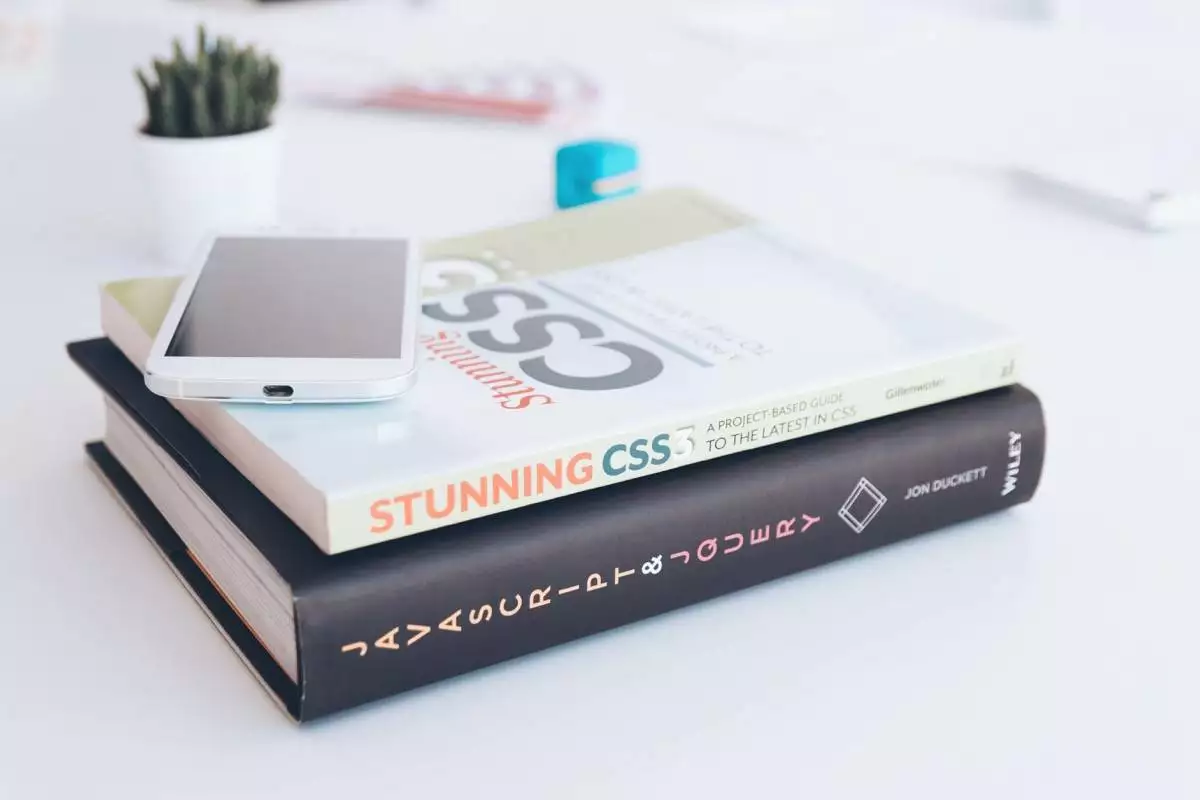
What is an hn tag in HTML?
HTML hn tags are structural tags used to define the hierarchy and heading structure within a web page. Hn tags range from hn1 to hn6, with the “h” in hn standing for “header.” Each hn tag level corresponds to a heading level, with hn1 being the main heading and hn6 being the least important heading.
Definition of an hn tag
An hn tag is an HTML tag used to define headings within a web page. It is used to structure content and provide important information to search engines about the importance of each heading within the page hierarchy.
Usefulness of hn tags in HTML
Hn tags are essential for optimizing the structure of a web page. They allow headings and subheadings to be defined hierarchically, making it easier for users to read and understand the content. Hn tags are also important for SEO, as they help search engines understand the structure and importance of the page's content.
Why optimize your HTML hn tags?
Improved referencing
Optimizing HTML hn tags is essential for improving your website's SEO. Search engines use hn tags to determine the structure and importance of your page's content. By using hn tags properly, you inform search engines about the important headings and subheadings on your page, which can positively impact your ranking in search results.
Better content prioritization
Using hn tags correctly helps organize your page's content in a logical and easy-to-read way for users. Headings and subheadings help readers navigate your content and quickly find the information they're interested in. Structuring your content with hn tags improves theuser experience and encourage visitors to stay on your site longer.
Improved accessibility
Optimizing hn tags also helps improve your website's accessibility. Screen readers used by people with low vision or blindness use hn tags to understand page structure and read content coherently. By using hn tags appropriately, you allow people using screen readers to access your content easily and efficiently.
Choosing the right number of hn tags
What is semantic markup?
Semantic markup is the use of HTML tags to give meaning and structure to your content. It involves using tags appropriately to indicate the meaning and function of the content they surround. With hn tags, it's important to use the correct number of tags to accurately reflect the content hierarchy.
Proper use of hn tags
Every web page should have a single main heading, which should be marked with the hn1 tag. The hn2 to hn6 tags can be used for subheadings and section headings. It is important to avoid skipping hn tag levels, for example, using hn1 followed directly by hn3. This could cause confusion for search engines and screen readers.
Tips for choosing the right hn tag level
When choosing which hn tag level to use, it's important to consider the importance and hierarchy of the content. Important headings should be marked with a lower-level hn tag, while less important subheadings can be marked with a higher-level hn tag. It's also important to keep the aesthetics of the page in mind and choose hn tags accordingly.
Structuring and organizing content
Content prioritization with hn tags
Hn tags are essential for prioritizing content on a web page. They help structure headings and subheadings in a logical and coherent manner, making the content easier to read and understand. By using Hn tags appropriately, you give users a visual indication of the importance and order of each heading on the page.
How to organize your content with hn tags
To effectively organize content with hn tags, it's important to follow a clear and consistent structure. Start with the main page title, marked with the hn1 tag. Then, use the hn2 to hn6 tags for subheadings and section headings, following a logical hierarchy. Be careful not to skip any levels of hn tags and to use the tags consistently throughout the site.
Examples of structuring an article
For example, consider an article about optimizing hn tags in HTML. The article's main title could be tagged with the hn1 tag, followed by subtitles tagged with the hn2 tags. Each section of the article could then be tagged with the hn3 tags, and so on, following the logical hierarchy of the content.
Optimizing hn tags for SEO
Importance of keywords in hn tags
To optimize hn tags for SEO, it's important to include relevant keywords in titles and subtitles marked with hn tags. Keywords help search engines understand the page's content and can improve your site's ranking in search results. It's important to choose relevant keywords and avoid keyword stuffing.
Optimizing the hn1 tag
The hn1 tag is typically used for the main title of the page, which is often considered the most important title by search engines. To optimize the hn1 tag, it is recommended to include relevant keywords and key information about the page's content. It is also important to keep the hn1 title concise and informative, avoiding overly long and generic titles.
Optimization of hn2 to hn6 tags
Hn2 to Hn6 tags can also be optimized for SEO by including relevant keywords in headings and subheadings. It's important to keep in mind that higher-level Hn tags generally carry more SEO weight. However, it's also important to maintain consistency and relevance of content across the page.
Using hn tags for subtitles
Hn tags are ideal for marking subheadings within your content. They help structure and prioritize subtopics in a clear and easy-to-read manner. Hn tags not only help search engines understand the page structure, but also help users navigate the content easily.
Best practices for using hn tags
Avoid excessive use of hn tags
It's important not to overuse hn tags and only use them when necessary to structure content. Excessive use of hn tags can detract from the user experience by making the page difficult to read and understand. It's best to keep the content structure as simple and clear as possible.
Correct use of hn tags in a page
To use hn tags correctly on a page, it's important to respect the hierarchy and not skip hn tag levels. Start with the main heading marked with the hn1 tag, followed by subheadings marked with the hn2, hn3, and so on. Also, be sure to use the tags consistently throughout the page.
Avoid formatting abuse
It's important not to overuse formatting in hn tags. For example, excessive use of bold or italics can make content difficult to read. Use formatting sparingly to emphasize headings and subheadings without compromising readability.
Common mistakes to avoid with hn tags
Avoid omitting hn tags
One of the common mistakes to avoid is omitting hn tags. Using proper hn tags helps structure and prioritize content, making it easier to read and understand. It's important to use hn tags appropriately to give meaning and structure to your content.
Avoid non-hierarchical hn tags
It's also important to avoid using non-hierarchical hn tags. For example, using hn3 directly followed by hn1 is not recommended, as it creates confusion in the content hierarchy for search engines and screen readers.
Avoid duplicate hn tags
Also, avoid using the same hn tag multiple times to mark different elements on the same page. This can make the content structure confusing for users and search engines. Use hn tags in a way that clearly reflects the content hierarchy.
Avoid inappropriate hn tags
It is important to use hn tags appropriately, avoiding using them for elements that are not headings or subheadings. For example, using hn to mark irrelevant text or as decorative formatting is discouraged.
Accessibility and hn tags
Importance of web accessibility
Web accessibility is essential to enabling all users, regardless of their abilities, to navigate and interact with a website. Hn tags play an important role in accessibility by allowing screen readers to understand the structure of the page and read the content coherently.
Using hn tags for screen readers
Screen readers use hn tags to understand page structure and read content aloud to people with low vision or blindness. Using hn tags appropriately allows screen readers to easily navigate your content and understand the text hierarchy.
Accessibility best practices with hn tags
To improve accessibility with hn tags, it is recommended to follow a consistent and logical structure within the hn tag hierarchy. Also, be sure to include descriptive text within hn tags to provide additional information to screen reader users. It is important to test your site's accessibility with specific tools to ensure screen readers can easily navigate your content.
Conclusion
In conclusion, optimizing hn tags in HTML is essential for improving your website's structure, accessibility, and SEO. By using hn tags properly, you can prioritize your content, improve user experience, and promote higher rankings in search results. Be sure to follow hn tag best practices and avoid common mistakes to ensure an effective and accessible website.