Learn more about Google Tag Manager and how it works. Efficiently manage tracking tags on your website with this practical, centralized solution. Control and optimize your online tracking strategy with ease and precision.
The following article will introduce you to Google Tag Manager, an essential tool for effectively managing tracking tags on your website. You'll understand how it works and how it simplifies the tag management process by offering a convenient, centralized solution. With Google Tag Manager, you'll be able to control and optimize your online tracking strategy with ease and precision, while saving time and minimizing potential errors.
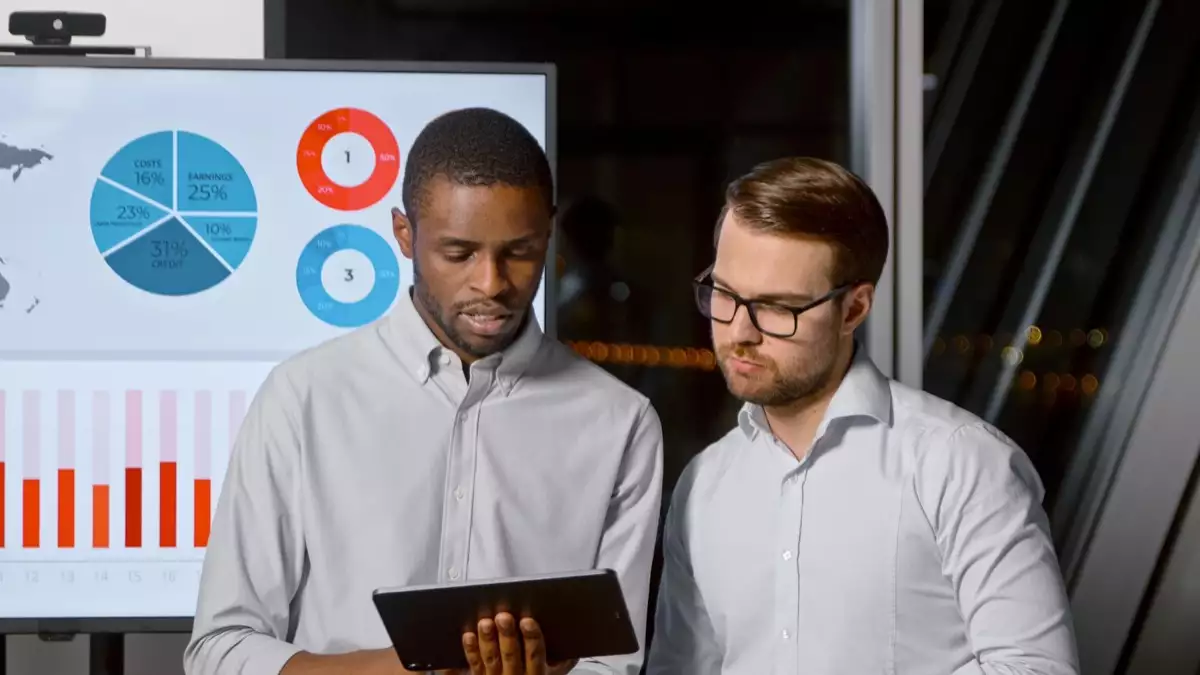
What is Google Tag Manager?
Google Tag Manager is a free and powerful tool that allows marketers to easily manage and deploy tags on their website without having to modify the source code. Tags, which are snippets of code JavaScript, are used to collect data about users and their interactions with a website. Google Tag Manager allows you to centrally manage all these tags and offers a user-friendly interface for configuring, deploying, and updating them.
Introduction to Google Tag Manager
Google Tag Manager is a tag management platform that allows marketers to track user actions on their website and collect valuable data about their online behavior. With Google Tag Manager, you can easily add tags such as tracking pixels, conversion codes, and tracking scripts to measure the impact of your marketing efforts and analyze user behavior.
Google Tag Manager Features
Google Tag Manager offers a range of advanced features to help you efficiently manage your tags. Here are some of the key features of Google Tag Manager:
- Centralized tag management: Google Tag Manager lets you manage all your tags from a single interface. You can quickly add, edit, and delete tags without having to modify your website's source code.
- Configuring Tags and Triggers: You can configure tags to fire based on certain conditions, such as specific button clicks, specific page visits, or form submissions.
- Using variables: Variables allow you to collect and store specific information about users, such as their geographic location, device, or login information. You can then use these variables to customize your tags and triggers.
- Tag Deployment: Once you've set up your tags and triggers, you can easily deploy them across your website by generating a single tracking code, which you then insert across all pages of your website. This saves you from having to manually insert each tag individually.
How Google Tag Manager works
Installing Google Tag Manager
To get started with Google Tag Manager, you'll first need to create an account on the platform and add a container, which is a set of tags associated with a specific website. Once you've created your container, you can retrieve a unique tracking code to insert on all pages of your website.
Configuring Tags and Triggers
Once your container is set up, you can start adding tags and triggers. Tags are snippets of JavaScript or HTML code that collect user information, while triggers specify when and where those tags should fire. For example, you could set up a tag that fires when someone clicks a specific button and then collects data about that interaction.
Using variables
Variables are a core component of Google Tag Manager. They allow you to collect and store user data, such as their name, email address, or browsing behavior. You can then use these variables to customize your tags and triggers based on the data you want to collect.
Deploying tags
Once you've set up your tags and triggers, you need to deploy them on your website. To do this, you need to generate tracking code from Google Tag Manager and insert it on all pages of your website. Once the code is in place, Google Tag Manager will begin collecting user data based on your configured tags and triggers.
Advantages and limitations of Google Tag Manager
Benefits of using Google Tag Manager
- Simplified tag management process: Google Tag Manager allows marketers to easily manage all their tags from a single interface, without having to modify their website's source code. This significantly simplifies the process of deploying and updating tags, saving time and avoiding potential errors.
- Flexibility and customization: Google Tag Manager offers great flexibility in terms of tag and trigger configuration. You can customize your tags to trigger based on specific conditions, allowing you to collect accurate data about users and their online behavior.
- Integration with other marketing tools: Google Tag Manager can be easily integrated with other analytics and tracking tools, such as Google Analytics. This allows access to more advanced data and the creation of more detailed reports on website performance.
Google Tag Manager Limitations and Considerations
- Requires basic technical knowledge: Although the Google Tag Manager interface is user-friendly, basic technical knowledge is recommended to properly configure tags and triggers. Improper configuration can lead to tracking errors and incorrect data.
- Internet Dependence: Because Google Tag Manager is a cloud-based platform, you must have an active internet connection to access your account and configure your tags. An internet outage may cause a temporary interruption in tag tracking.
- Potential security risk: As all data collected by Google Tag Manager is stored on Google servers, it is important to implement appropriate security measures to protect user information and prevent unauthorized access.
Using Google Tag Manager
Audience tracking
Google Tag Manager allows you to track and analyze your audience's online behavior. You can collect data on the number of visitors, where they come from, the pages they visit, and much more. This information allows you to better understand your audience and adjust your marketing strategy accordingly.
Event tracking
With Google Tag Manager, you can easily track events on your website, such as button clicks, form submissions, file downloads, and more. This data helps you understand how users interact with your website and analyze the effectiveness of your calls to action.
E-commerce tracking
If you have an online store, Google Tag Manager allows you to track user transactions and actions on your website. You can collect data on purchases, products viewed, abandoned carts, and much more. This information is essential for adjusting your e-commerce strategy and optimizing visitor-to-customer conversion.
Integration with other platforms
Google Tag Manager can be easily integrated with other popular marketing platforms and tools such as Google Analytics, Google Ads, Facebook Pixel, and many more. This allows you to access more advanced data and create more detailed reports on your website's performance.
Tips for using Google Tag Manager effectively
Organizing your GTM account
To use Google Tag Manager effectively, it's important to keep your account organized. You can create separate containers for each website or mobile app, and organize your tags and triggers using clear names and detailed descriptions. This makes it easier to manage and find specific tags.
Using the Data Layer
The Data Layer is an advanced feature of Google Tag Manager that allows you to store user information as variables. It's recommended to use the Data Layer to collect and store information such as name, email address, or audience segment specific to each user. This makes it easier to customize your tags and triggers for each user.
Testing and validating your tags
Before deploying your tags to production, it's important to test and validate them to ensure they're working properly. Google Tag Manager offers testing and debugging tools that allow you to verify that your tags are firing correctly and detect any configuration errors.
Security and access control
Because Google Tag Manager allows multiple users to access a single account, it's important to implement appropriate security measures. You can set roles and permissions for each user to control who can access and edit your tags. It's also recommended to follow data security best practices to protect user information.
Google Tag Manager Use Cases
Use Case 1: Conversion Tracking on a Website
Let's say you run an e-commerce website and want to track conversions—user purchases. With Google Tag Manager, you can easily add conversion tracking tags to your purchase confirmation pages. These tags will automatically record each transaction and allow you to analyze your website's sales performance.
Use Case 2: Tracking Events on a Mobile Application
If you have a mobile app, you can use Google Tag Manager to track events within it. For example, you can set up tags to measure app downloads, user logins, clicks on specific buttons, and more. This data will help you understand how users interact with your app and improve their experience.
Use Case 3: E-commerce Tracking in an Online Store
If you have an online store, Google Tag Manager can help you collect data on product views, abandoned carts, and user purchases. You can set up tags to track every step of the purchasing process, from adding a product to your cart to completing the transaction. This information allows you to optimize your website and improve conversion rates.
In conclusion, Google Tag Manager is a powerful and convenient tool for managing and deploying tags on your website. It offers a range of advanced features that allow you to collect valuable data about your users and their online behavior. By using Google Tag Manager correctly, you can improve your marketing strategies, optimize your website, and achieve more accurate and reliable results.
