5 ideas for web and mobile projects to create no code in 2025 are a lever for agility to transformer an intuition into a prototype, then into a viable product. In a context of short cycles, it's becoming crucial to push a solution into production, measure and iterate, rather than waiting for everything to be perfect. No-code approaches enable exactly this: faster builds, value-based steering, and continuous iteration close to the ground. Many teams, from solo entrepreneurs to CIOs, are adopting visual bricks, accessible databases and oraskChestrators to test a market, automate processes or modernize an existing back-office.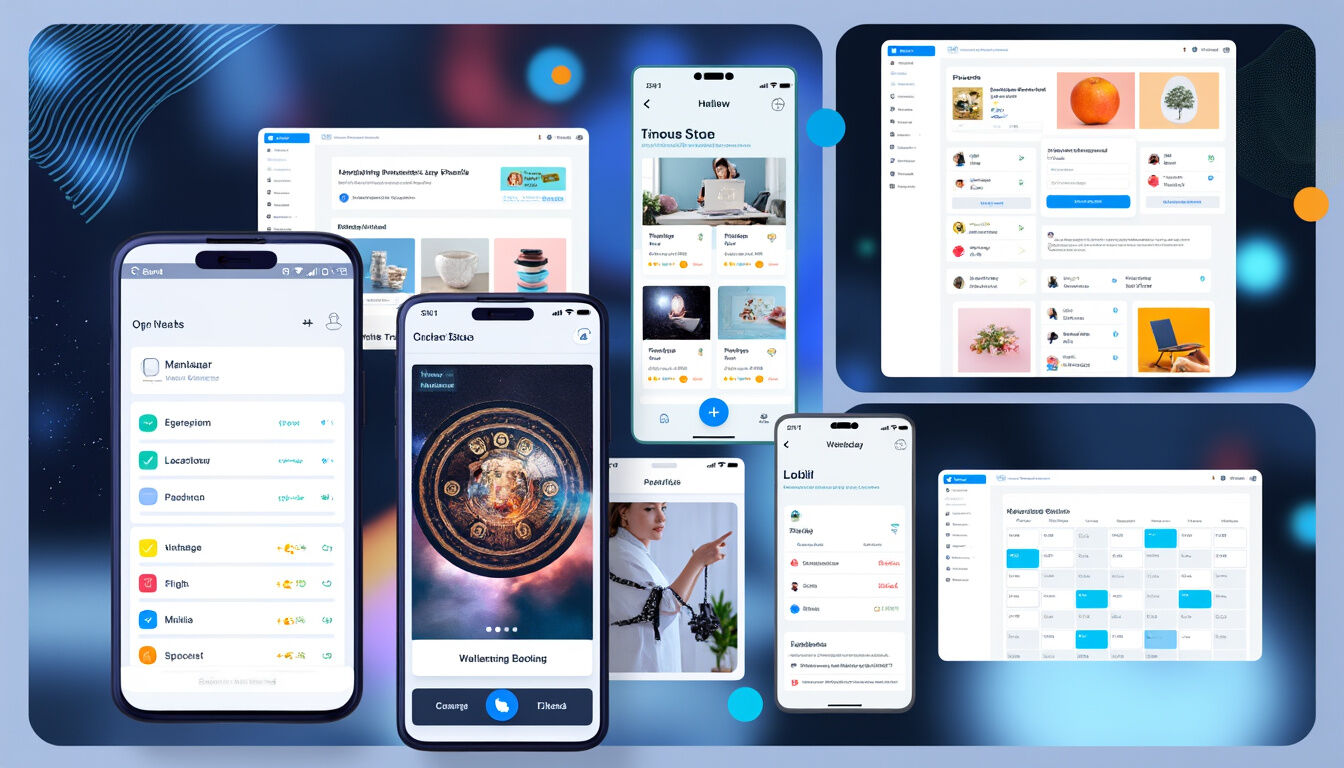
This paradigm shift doesn't replace traditional development, but complements it. No-code tools build solid foundations for an MVP or for key business functions, then open up to code as complexity increases. In recent digital history, each technological leap has reduced the distance between idea and execution. Today, visual platforms are democratizing software production and redistributing roles within organizations. The underlying message is that clear design, well-thought-out workflows and good data governance create more impact than premature technical sophistication. This dossier offers concrete benchmarks, proven tools and operational practices to help you choose, build and deploy without friction.
No-code for web or mobile projects: definition, operation, and distinctions
Understanding how to create a simplified digital project using No Code
No code is an approach to building applications and services using visual editors, without writing lines of code. Users manipulate ready-to-use components, connect data, and assemble logic with workflows. Thanks to drag-and-drop interfaces, mock-ups quickly become prototypes, then productive solutions.
For a team just starting out, the advantage of no code lies in its speed of execution and reduced technical friction. Functional bricks are standardized, enabling rapid start-up, while embedded automation handles repetitive, low-value tasks. The fictional company "Atelier Nova" illustrates this movement by launching an in-house service in a week, where a conventional project would have required weeks of preparation.
-
Assemble screens and formulaires via visual editors.
-
Connect a data source and configure simple business rules.
-
Publish in a few clicks, then iterate based on feedback.
Key differences between No Code and Low Code for your projects
No Code relies on visual blocks and pre-configured templates; Low Code accepts extensions via scripts or custom components. The latter requires more advanced technical skills, but offers advanced customization. For simple to medium-sized projects, the former is sufficient; for complex rules, the latter widens the field of possibilities.
For precise scoping, the key considerations are the functional scope, the expected quality, and the budget. To learn more about the benefits of a targeted Low Code approach, see the speed and flexibility gains of Low Code. Progressive management avoids over-investment at the outset, and concentrates costs on the value delivered.
-
Choose no code for rapid prototyping and reduced time-to-value.
-
Switch to Low Code if customization requires specific scripts.
-
Maintain clear governance to control future technical debt.
Advantages of visual editors and WYSIWYG tools for building without coding
WYSIWYG editors speed up implementation with intuitive interfaces. Solutions such as Webflow, Bubble and Wix offer fine-grained control over layout, interactions, and responsiveness. The ecosystem has been enriched with resources, including This guide will help you choose a CMS like Webflow, Wix, or WordPress. and Essential Webflow plugins.
For "Atelier Nova", the concrete benefit is visual consistency and fluidity of updating. No code simplifies maintenance by relying on reusable components and global styles, reducing the need for multiple, dispersed interventions.
-
Real-time preview of changes.
-
Reusable component libraries and design systems.
-
Accelerating publication cycles without dependency forte on a front-end developer.

No-Code Market Trends for Web and Mobile Projects
Key figures for the essor of No Code in the digital sector
Rapports 2025 confirm a massive adoption of no code in entrepreneurship and digital services. Companies are valorizing shorter delivery cycles and the ability to rapidly test hypotheses. This dynamic is in line with a quest for pragmatic, measured innovation.
For a structured reading of the solutions, consult the panorama of the best no-code tools 2025 and, more broadly, the best SaaS software currently availableThese resources summarize the uses, possible integrations and market trends.
-
Reduced time-to-market thanks to no code.
-
Ability to rapidly distribute services to a wide audience.
-
Investments driven by value rather than infrastructure.
Why No Code Accelerates the Democratization of Digital Innovation
No code makes software construction accessible, favoring continuous experimentation. Platforms such as Make, Zapier and Airtable reduce the effort of connection between tools and data, catalyzing the automation of trivialized tasks. Non-technical teams become active contributors.
This openness reinforces the circulation of ideas and the spread of innovation throughout the business. Bottom-up initiatives aligned with clear objectives create measurable successes, which IT can then industrialize if necessary.
-
Quick assembly of functional bricks.
-
Enterprise-wide interoperability via connectors.
-
A common foundation for continuous iteration, without blocking teams.
Competitive advantages of No Code for application creation
Accessibility and cost reduction for non-technical teams
No code lowers the barrier to entry by transforing product logic into visual interfaces. Businesses experiment on their own, then call on developers to consolidate the architecture. With Airtable as an operational base, information is rapidly centralized.
For sound budget management, the cost must be monitored: licenses, automation and scalability. In the event of a redesign, the successfully redesigning a website helps to clarify scope and priorities.
-
Access to the tools without advanced technical skills.
-
Ability to test several variations of the same route.
-
Sharing data in tables that are easy to maintain.
Boosted productivity and responsiveness in solution development
No code improvesore productivity by combining visual management, integrations and orchestration. Connectors like Make and Zapier industrialize repetitive workflows, resulting in substantial gains in automation. Sprints become shorter and more focused on business value.
“Atelier Nova” has halved delivery times by industrializing its shipping, notification, and validation processes. This agility is part of a strategy of gradual and measurable deployment.
-
Simple task orchestration between heterogeneous tools.
-
Standardizing processes without over-engineering.
-
Continuous measure to arbitrate the priorités.
Simplified collaboration and efficiency gains through automation
No code makes collaboration more fluid by aligning trades on shared screens, active mock-ups and transparent workflows. With Airtable as a single repository, each team works on a common truth, limiting discrepancies and information losses.
Visual workflows reduce friction and duplication. This alignment enhances the clarity of decisions and accelerates deployment.
-
Unified tables, shared fields, readable rules.
-
Documented rights and roles to secure execution.
-
Integrated checkpoints to track progress.
Users of No Code: SMEs, startups and large companies
Develop a no-code website or mobile site for entrepreneurs
Founders prefer no code to launch a product, validate a niche and find the right problem-solution match. For mobile applicationsplatforms like Glide and Bubble are accelerating the sortie of a testable version, while metrics are confirming market interest. To go further on the mobile side, see the detailed impact in this article on the impact of an application.
Once traction is validated, the team can invest in the design progressively, using helpful visual cues such as the principles of flat designThis approach avoids costly redesigns.
-
Clear assumptions, targeted MVP, tight iterations.
-
Selection of tools based on the primary channel.
-
Measurement of conversions and acquisition costs.
Advanced process automation for large organizations
For established companies, no code helps to modernize processes while maintaining conformity. Security of data flows and data governance remain paramount, as does scalability to absorber growing volumes. orchestrations with Make linked to Airtable databases can often be integrated into existing information systems.
The deployment relies on a controlled architecture, a clear mapping of exchanges, and performance monitoring. For the infrastructure, the guide to best accommodations 2025 constitutes a useful point of support.
-
Standardization of critical flows.
-
Traceability and auditing of actions.
-
Interoperability with the IS via API and webhooks.
Versatile use cases of the platformformes No Code according to the profile
The no code covers a variety of scenarios: lightweight CRM, portail client, back-office, quote calculator. An Airtable + Notion duo provides useful support for documentation and operational follow-up. Modules connect to third-party services to enrich the ecosystem.
The selection process is adapted to the level of maturity, the teams' capacity for orption, and short-term objectives. For organizational methods, see the best project management tools.
-
Focus the value on an initial perimeter.
-
Gradually expand the integrations.
-
Documentation to support transmission and onboarding.
Choosing the right No-Code platform for your digital project
Essential selection criteria according to your project needs
The choice of a no-code tool is based on its fit with the business need and the team's learning curve. List vital functions, mandatory integrations and technical dependencies. Also consider the total cost of ownership over 12 to 24 months.
For a structured framework, compare the tool families, the plugin ecosystem, and the resources of support. Useful examples: panorama of the best CMS, design tools and How to choose an app development agency.
-
Prioritize critical needs, classify “nice-to-haves”.
-
Assess the availability of internal skills.
-
Plan the essential integrations from the outset.
Security, data management and community support
Beyond ergonomics no code, validate security, data resilience and support quality. Active communities accelerate problem-solving and skills development. SEO and hosting best practices complete the overall package.
To delve deeper, explorez leading SEO tools and select the hosting based on application criticality via this comparison of accommodationsFor visual consistency, consult the principles of flat design.
-
Access controls, encryption and regular backups.
-
Data retention, purging and auditing policies.
-
Shared documentation and community support.
Panorama 2025: Best No-Code Tools for Web and Mobile
Platform ormes for creating web and mobile applications without coding
No-code visual studios distinguish themselves by the speed of prototyping and the finesse of control. Designers appreciate the precise editing of Webflow, the rich logic of Bubble and the operational simplicity of Glide. To extend the possibilities on the front end, see also relevant extensions of the Webflow ecosystem.
The important thing is to align the platform with the scope: marketing site, customer profile, or internal tool do not have the same constraints. Overall consistency avoids dispersion and uncontrolled cost overruns.
-
Evaluate the editorial and the content structure.
-
Map the necessary integrations from the design stage.
-
Test the quality of the responsive design and key interactions.
Team automation tools for workflows and collaborationoration
orchestrators are the heart of modern automation. Make stands out for the granularity of its scenarios, while Zapier remains a benchmark for rapidly connecting common services. Alignment with internal governance guarantees controlled deployment.
Dependency mapping reduces points of failure. The increase in complexity should remain gradual, with regular testing to certify reliability.
-
Define internal SLAs for critical scenarios.
-
Isolate the sensitive steps and log the events.
-
Plan for incident recovery mechanisms.
Forces, limitations and possible integrations of the main tools
Every platformforme has its strengths: some excel in design, others in logic or integration. However, no-code means thinking about scalability and future customization. Trade-offs must also take recurring costs into account.
When needs exceed the scope of publishers, modules can be migrated to native code. For a structured approach, compare agency and freelance approaches via [link to relevant resource]. this lighting or explorez this comparison of service providers according to your priorités.
-
Identify the limits of logic in order to anticipate workarounds.
-
Prepare API integrations for advanced use cases.
-
Set up dashboards to monitor usage and errors.
|
Decision |
Questions to ask yourself |
Indicators to monitor |
Recommended actions |
|---|---|---|---|
|
Platform choice orme |
What is the functional scope of prioritaire? |
Adoption rate, time to online |
Prototype 2 options and measure |
|
Data Architecture |
Which entities, which flows? |
Data quality, synchronization errors |
Model, version control, document |
|
Automation |
Which repetitive processes should be targeted? |
Time saved, success rate |
Deploy in stages and monitororer |
|
What critical paths? |
Conversion, satisfaction |
User testing and short iterations |
|
|
Scalability |
What are the growth scenarios? |
Charge, availability |
API Extension and Integration Plan |
Examples of no-code web or mobile projects and concrete use cases
Development of MVPs, e-commerce websites, and business applications
To validate a concept, a "showcase + lead capture" MVP is quickly assembled and can evolve towards transactional paths. Business-driven 1TP5 web applications often rely on a structured base and a visual front end. To learn more about a redesign, take a look at the warning signs of a necessary overhaul.
A common stack combines an Airtable base with an interface mounted in Webflow or Bubble. The flow and content issues are crucial; a priorization method keeps the essential.
-
Define a unique and measurable value proposition.
-
Focus the content on the user's intent.
-
Validate KPIs before adding features.
Feedback on creating a No Code administration dashboard
"Atelier Nova" has designed an operational dashboard to track orders, stock and returns. The Airtable database retains key entities and links between tables, while Make 1TP5 scenarios handle data enrichment, notification and request routing.
The result: centralized control, reduced latency, and clear interactions for the teams. As a visual complement, the team aligned its brand guidelines with the UI best practices listed in these alternatives to Canva to prototype faster.
-
Centralization of critical data in linked tables.
-
Automations for notifications and status updates.
-
Rapports weekly reports generated automatically.
Task automation and collaborative management with No Code
Teams save precious time by entrusting repetitive sequences to automation. Make 1TP5charts complex scenarios and Zapier quickly connects consumer services, useful for marketing workflows. For quick everyday gestures, these practical tips illustrate gains that are simple to activate.
Triggers based on formulaires, webhooks, or core updates ensure operational continuity. For targeted automations in networks, see these automatic connection methods depending on the cases autorisés.
-
Reliable triggers: formulaires, webhooks, schedulers.
-
Event logs and alerts in case of failure.
-
Manual recovery procedure as a last resort.
Guide to best practices for managing your No Code project
Defining objectives, monitoring costs, and managing access
Clear governance is essential, including objectives, budget, and access requirements. Process flows, process owners, and success criteria are documented. A tool like Trello remains a solid foundation: see the complete Trello guide and up-to-date comparisons.
Indicators must be legible: cycle time, adoption and operating costs. On the project management side, clear roles and rituals keep things moving.
-
Measurable objectives and shared milestones.
-
Detailed budget: licenses, integrations, maintenance.
-
Rights management: principle of least privilege.
Modular architecture and data security in a No Code environment
Modularizing the data, logic, and interface layers simplifies evolution. Proactive monitoring and continuity plans enhance reliability. In the event of an extension to code, the choice of a modern back-end framework constitutes a natural path.
Security and performance require appropriate hosting, backups and continuous monitoring. For infra, compare accommodation options and anticipate capacity needs.
-
Separate the environments: dev, test, prod.
-
Monitor quotas, logs and critical errors.
-
Plan updates and regression tests.
Deploying a No-Code project: scalable strategy and support
Start with accessible tools and adapt the architecture as you grow.
Start simple, validate usage, then renforce the foundations. A Glide + Make duo is often all that's needed to deliver useful internal paths, before generalizing. Market trends, as described in this analysis of technological convergenceencourage agile architectures.
As the load increases, document dependencies, measure availability, and reduce points of vulnerability. On the software ecosystem side, keep an eye on leading SaaS software to complete your stack.
-
Usage-driven iterations.
-
Refactoriser when complexity requires it.
-
Standardize naming and logging conventions.
Anticipating technical developments and scalability in No Code mode
Growth means aiming for scalability right from the design stage, with clear mapping of volumes, peaks and limits. Depending on requirements, we can extract a Webflow front-end brick or a Bubble logic module and migrate certain functions. The aim is to maintain a stable core that can be extended through integration.
For a financial framework, see reportez-vous at cost of SaaS development and, if necessary, to support from an agencyA useful resource for arbitration: Compare agency and freelance according to your constraints.
-
Design stable extension points and APIs.
-
Plan the ramp-up, the volume tests.
-
Anticipate partial migrations if necessary.
How to choose between no-code and low-code for an MVP?
Define the critical scope and desired timeframe. If the project relies on simple rules and a standard design, opt for no-code. If extensive customization is essential from the outset, low-code will offer more options without immediately requiring full development.
Which databases should be used with visual tools?
To start, a modular and accessible platform like Airtable is suitable. If the volume and querying needs increase, gradually migrate to more robust solutions, while maintaining connectors to ensure business continuity.
How to avoid dependence on a single platform?
Avoid vendor lock-in by separating your layers: data, logic, interface. Document the flows, expose APIs, and use standards. This way, you can replace a component without having to overhaul the entire architecture.
Is no-code suitable for projects requiring high security?
Yes, provided that strict governance is defined: granular access management, encryption, backups, and regular audits. Sensitive scenarios must be isolated and monitored, with recovery plans in case of an incident.
When to move from a no-code prototype to a coded architecture?
When growth reveals performance or customization limitations, migrate one component at a time to code. The important thing is to maintain a clear roadmap, plan for scalability, and avoid disrupting production use.
