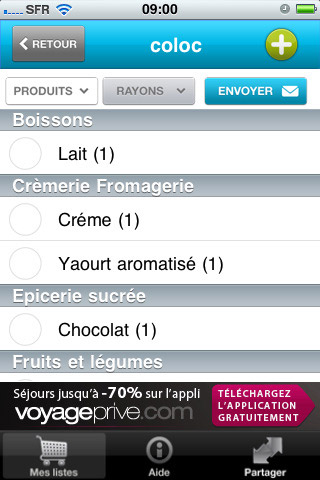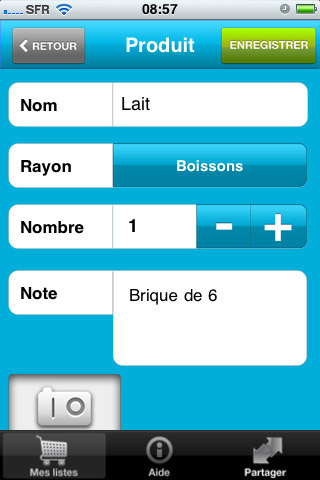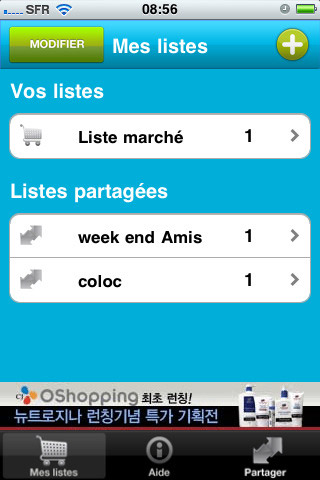Manage your shopping lists with HomeBubble: share and manage your shopping list with several people
With Manage Your Shopping, you can do the shopping together and check off items as you go. Everyone can follow the progress, add or remove products, create lists, etc.
Very practical for everyday shopping for two, or for weekends with friends or family, or even in shared accommodation!VERY SIMPLE AND INTUITIVE!
– Create your shopping lists easily and add your products to buy
– You can define the name, the number of products, its unit (Kg, L, …) insert a note, add a photo and classify it in a department
– You can delete a product by sliding your finger sideways from left to right on the product
– By adding a product, you can classify it in a department. By pressing the department button, you can select an existing department or add one as you wish.
– In a list, you can display all products in alphabetical order or by department, by pressing the Products or Departments buttons. You can also check them as you shop. They will be automatically sorted into a “Selected Products” section. You can uncheck them, and they will return to the list.
– You can send a list by email by pressing the send list button.SHARE YOUR LISTS TO MANAGE THEM WITH OTHERS
– You can share lists with others in the Share menu. You will have access to these lists together, and you can each edit and delete them.
Choose the list to share, and add contacts then save.
The list will appear as a shared list. Each contact will be able to add, edit, and delete products. Changes to the list are made in real time, subject to network coverage. If multiple people edit the list at the same time, some changes may not be reflected. You can delete the shared list; it will then be permanently deleted for everyone.
You can also decide to delete it for everyone, but keep a copy for yourself, which will no longer be shared.Category: Utilities
Size : 2.3 Mb
Languages : French, English
Current version : 1.1 (Tested for iOS 4.0)