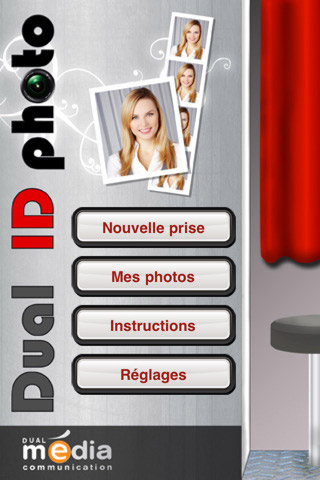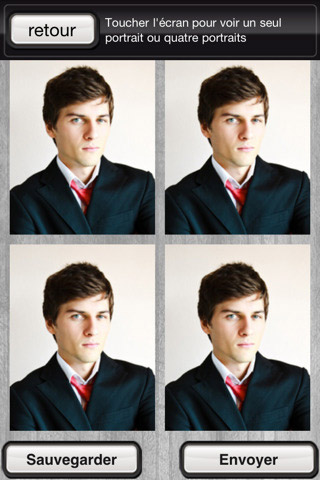Dual ID Photo will help you make professional ID photos, passport photos, visa photos, in just a few clicks with the new photos you will take with your iPhone or old ones that you have saved.
Automatic self-timer
Color or black and white photos
ID photos in various formats (sizes) and for different countries
Framing maskFollow these simple instructions:
* Start the application.
* Choose “Settings”, select Auto mode and drag the timer slider bar to set the timer duration to take a photo using the self-timer.
* Choose “New Shot” from the menu and hold the iPhone in front of you with the camera pointing towards you at arm’s length.
* No need to choose the perfect camera angle. Just point and wait for the shot.
* You can resize the photo and reposition it in the frame for a perfect picture with your fingertips.
* To see the result, choose “see result” to see your passport photos.
* Save your photos to the app library and photo album or tap “Back” to resize or reposition the image.
* Email to print passport photos or share with a friend.Category: Photography
Version : 1.3 (Tested for iOS 4.0)
Language : French, English
Size : 2.1 Mb