Develop high-performance web applications with React JS. Learn the fundamentals, best practices, and installation of React JS. Optimize performance and use components, state, and unit testing to create high-performance web applications.
The article “Developing High-Performance Web Applications with React JS” gives you an in-depth look at using React JS, a library JavaScript, to create high-performance web applications. With React JS, you will be able to develop user interfaces Reactive and dynamic applications using isolated and reusable components. This article explores the basics of React JS, as well as best practices for optimizing the performance of your web applications. Whether you're an experienced developer or looking to get started with this trendy technology, this article will provide you with the knowledge you need to build high-performance web applications with React JS.
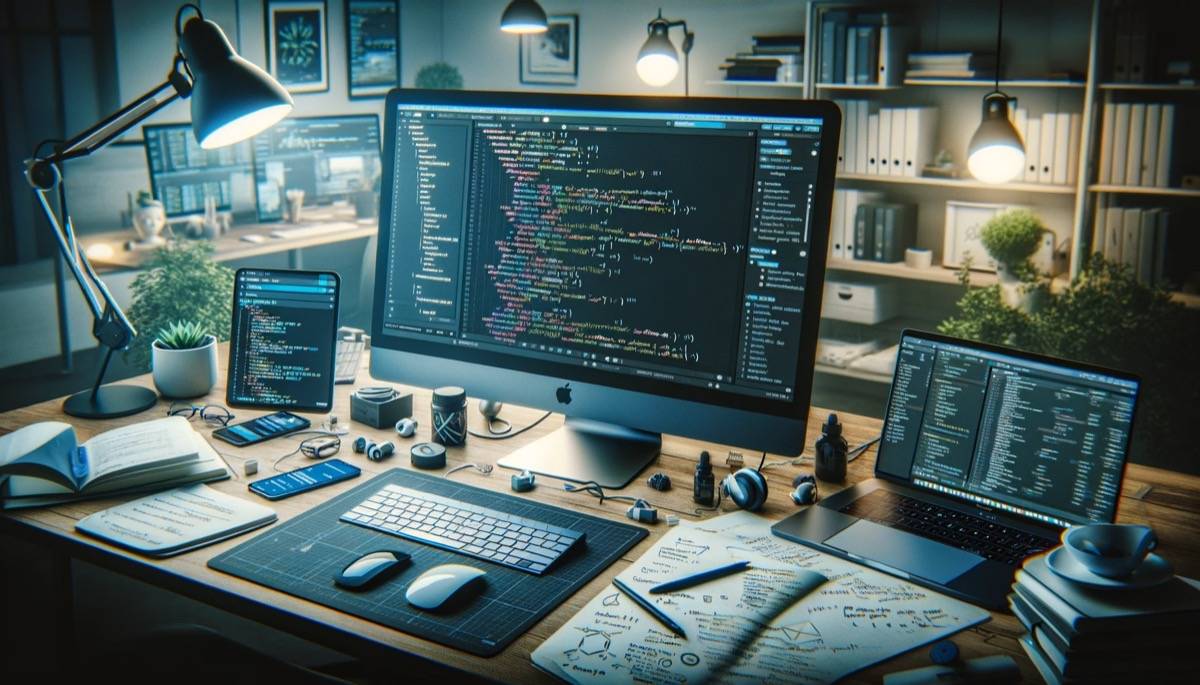
What is React JS
React JS is an open-source JavaScript library used to develop efficient, interactive user interfaces. It was introduced by Facebook in 2013 and is now widely used by developers around the world to create performantes web applications.
The concept of React JS
The core concept of React JS is the creation of reusable components. A React component is a piece of user interface that can be displayed on the screen and can have its own internal state. These components can be assembled to form complex and interactive user interfaces, making web application development much easier.
Why use React JS
There are several reasons why you should consider using React JS for your web application development. Here are some of the main reasons:
- Optimized performance : React JS uses a virtual rendering algorithm that helps minimize changes to the actual DOM, making React apps extremely fast and responsive.
- Reusability of components : Thanks to the modularity of React components, you can easily reuse code and save time when developing new features.
- Ease of testing : React JS makes it easy to create unit tests for your components, which helps improve the quality of your code and detect errors faster.
- Rich ecosystem : React JS is supported by an active community that offers many add-ons and libraries to extend React's functionality and make development easier.
Installing React JS
Prerequisites
Before installing React JS, make sure you have the following:
- Node.js : React JS requires Node.js to run its configuration and development files.
- NPM : NPM is the package manager for Node.js and is used to install and manage React JS dependencies.
Installing React JS
To install React JS, you can use NPM by running the following command in your terminal:
npm install react
This command will install React JS along with all its necessary dependencies. Once the installation is complete, you can start using React JS in your project.
Components in React JS
Creating components
Components are the cornerstone of React JS. They encapsulate the logic and interface of a part of your application and can be reused in multiple places. Here's how to create a basic component in React JS:
import React from 'react';
class MyComponent extends React.Component {
render() {
return (My Component
This is an example of a React component.
);
}
}
export default MyComponent;
Using components
Once you've created a component, you can use it in other parts of your application by simply including it in the JSX code. For example, to use the "MyComponent" component you created earlier, you could render it like this:
import React from 'react';
import MyComponent from './MyComponent';
class App extends React.Component {
render() {
return (My Application
);
}
}
export default App;
Communication between components
In a React JS application, it may be necessary to make components communicate with each other. To achieve this, React JS offers different communication methods, such as passing data via props or using context. These methods allow components to exchange information and update each other based on changes.
State Management in React JS
The notion of state in React JS
State is a key concept in React JS. It allows you to store values that can change over time and influence component rendering. In React JS, state is typically managed in class components using the setState().
The setState() method
The method setState() is used to update the state of a component and trigger a re-render. It takes an object containing the new state values as a parameter. Here is an example of using the method setState() :
import React from 'react';
class MyComponent extends React.Component {
constructor(props) {
super(props);
this.state = {
count: 0
};
}
incrementCount() {
this.setState({
count: this.state.count + 1
});
}
render() {
return (My Counter: {this.state.count}
);
}
}
export default MyComponent;
Example of using the state
In this example, we have a component “MyComponent” that displays a counter and an “Increment” button. When the button is clicked, the method incrementCount() is called, which updates the state of the counter using the method setState()The component automatically updates to reflect the new state value.
Conditional rendering in React JS
Use of conditions
Conditional rendering is a core feature of React JS that allows you to display certain elements based on a condition. This allows you to create dynamic user interfaces that adapt to the context. Here's an example of using conditionals in React JS:
import React from 'react';
class MyComponent extends React.Component {
render() {
const isLoggedIn = this.props.isLoggedIn;
return ({isLoggedIn ? (
Welcome User
) : (
Welcome Guest
)}
);
}
}
export default MyComponent;
Using ternary operators
Another way to perform conditional rendering in React JS is to use ternary operators. This method is useful when you want to render differently depending on a condition. Here's an example using ternary operators:
import React from 'react';
class MyComponent extends React.Component {
render() {
const isAdmin = this.props.isAdmin;
return ({isAdmin ? (
Welcome Administrator
) : (
Welcome Standard User
)}
);
}
}
export default MyComponent;
Performance Optimization with React JS
Using the shouldComponentUpdate() method
To optimize the performance of a React JS application, it is important to minimize unnecessary DOM updates. In this context, the method shouldComponentUpdate() can be used to control whether a component should be updated or not. This method, when implemented correctly, can help avoid unnecessary rendering and improve the performance of your application.
Using the PureComponent Method
To make it easier to implement performance optimization, React JS offers the component PureComponent which automatically performs a shallow update check of its props and internal state. This helps avoid some unnecessary rendering when a component's props and state have not changed.
Using React.memo
The function React.memo is used to remember the rendering of a functional component. It is similar to PureComponent, but is used for functional components rather than classes. By wrapping a functional component with React.memo, you can avoid unnecessary renders by comparing previous props and current props.
Routing with React JS
Creating Routes with React Router
To manage navigation in a React JS application, you can use the React Router library. It allows you to configure routes for different URLs and render the appropriate components based on the current URL. Here's an example of creating routes with React Router:
import React from 'react';
import { BrowserRouter as Router, Route, Link } from 'react-router-dom';
const Accueil = () =>Home
;
const Contact = () =>Contact
;
class App extends React.Component {
render() {
return (- Home
- Contact
);
}
}
export default App;
Using props for navigation
In React Router, navigation components can use props to pass additional information or to perform navigation actions. For example, you can use the history to redirect to another page. Here is an example of using props for navigation:
import React from 'react';
import { withRouter } from 'react-router-dom';
class MyComponent extends React.Component {
handleClick = () => {
this.props.history.push('/next-page');
};
render() {
return (
);
}
}
export default withRouter(MyComponent);
Forms management with React JS
Form field management
Form management in React JS can be handled using state management and events. You can store form field values in the state of a React component and update them using events. onChange. Here is an example of how to manage form fields with React JS :
import React from 'react'; class Form extends React.Component { constructor(props) { super(props); this.state = { name: '', email: '' }; } handleChange = (event) => { this.setState({ [event.target.name]: event.target.value }); }; handleSubmit = (event) => { event.preventDefault(); // Perform actions with the form data }; render() { return (
);
}
}
export default Form;
Form validation
Form validation is an important step in web application development. For form validation with React JS, you can use validation libraries such as Formik or simply implement your own validation logic using the setState() and onChange.
Unit testing with React JS
Test tools available for React JS
React JS comes with its own testing library called React Testing Library, which provides tools for testing React components. In addition to this, Jest is another commonly used tool for unit testing React JS. These tools allow you to perform unit tests for your React code and ensure that your application is working properly.
Creating Unit Tests for React Components
To create unit tests for React components, you can use the previously mentioned tools like React Testing Library and Jest. You can test component rendering, user interaction, state updates, and more. Here's an example of a unit test for a React component:
import React from 'react'; import { render, fireEvent } from '@testing-library/react'; import MyComponent from './MyComponent'; test('Testing the counter increment', () => { const { getByText } = render(); const button = getByText('Increment'); fireEvent.click(button); expect(getByText('My Counter: 1')).toBeInTheDocument(); });
Best practices for developing with React JS
Structuring the project
To maintain clean and manageable React JS code, it's important to structure your project in an organized manner. This can be done by dividing your application into modules and organizing your files based on their functionality. You can also use folders to group related files such as components, styles, and tests.
Using hooks
Hooks are a feature introduced in React JS 16.8 that allows you to manage state and other functionality in functional components without having to convert them to class components. Hooks make it easy to reuse logic between components and simplify code.
Using a CSS Framework with React JS
To facilitate the development of user interfaces in React JS, you can use a CSS framework such as Bootstrap or Material-UI. These frameworks provide reusable components and a grid system to help you quickly create an attractive design for your application.
